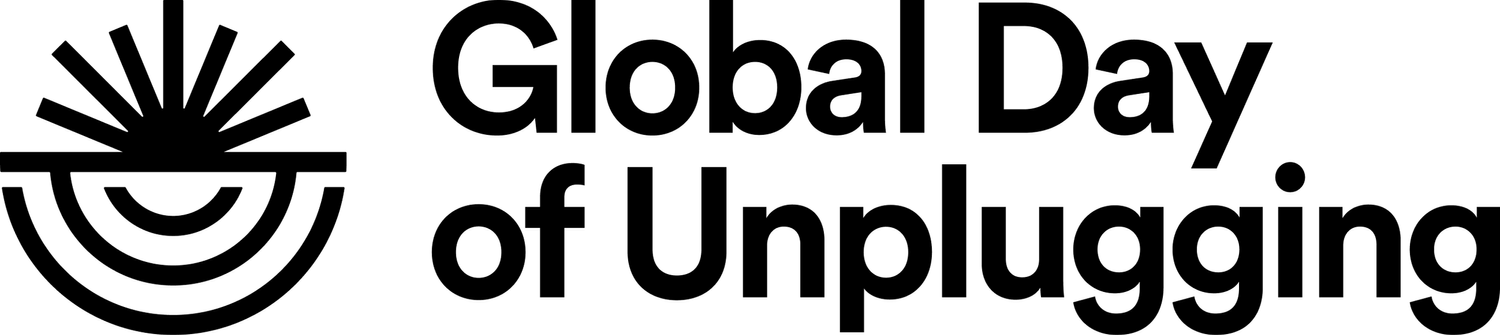How to treat (i.e. ignore) your emails for a relaxing vacation
by Mario Sgarrella, Founder of unpluggo, Switzerland
Chances are good, I hope, that you are planning for or maybe even reading this, while on Spring Break. Whether on a sandy beach in a faraway land, or in your own garden entertaining your visiting mother-in-law, Spring Break is the right time to take it easy.
Any physician or mental health expert will agree: this is an important time to recharge, spend some quality time with family and friends, find renewed energy in hobbies or sports, simply relax, let your mind wander freely … and unplug.
But.
Chances are also good that your mind is constantly thinking about the pile of emails you’ll find when you get back to work.
The temptation to “quickly” check your mailbox on your smartphone is hurting your holiday time.
A “quick check” and a “few minutes” soon become hours, essentially sending you back to work during your supposed holidays. So here are some tips I learned and practised over the years to keep your temptation down.
#1 Delete your mail app from your phone
I see you panicking already. However, before going anywhere or taking time off, it’s important to set a nice and well-crafted out-of-office automated reply message. Then, delete your mailbox from your smartphone.
The temptation is removed. The mailbox is back to what it is supposed to be. A true “mailbox”. Like your traditional mailbox at home, it sits in front of your entrance gate. It requires a little effort and conscious action to go there, open it, check it and close it. It’s not an instant messaging app or an open-at-all-times distraction tool.
Do not panic over the fear of losing something important. Once you decide (if at all!) to reinstall your mail app, most providers today (think Gmail) restore everything, almost by magic, as it was before. You won't lose anything.
#2 Inform everybody who’s really important
If I were to tell you: “Today you will be out of reach – up in the mountains, with no internet connection at all.” Who would you need to inform? Your boss? Your partner? Your children? Your mother? Some clients? Some business partners? Make a mental list. These are the people that absolutely need to know that you are away on holiday and not answering emails. Inform them accordingly: “I will be on a well-deserved holiday break. I need to rest and recharge. I will not be able to read any email.”
Apart from these essential people in your life (I call them your “real social network”), everybody else that may potentially send you an email while on holiday does not need and does not expect an immediate answer.
Except for a small circle of people that depend on you, nobody requires or expects you to respond immediately. That is valid for emails but also for instant messaging.
They understand you are off. Full stop. No discussion. If it’s a matter of life or death, you can be sure they’ll reach out to you with a phone call.
#3 Don’t be afraid to take extreme measures
If your employer allows – or you are self-employed – you may want to take some really extreme measures to prevent the backlog of emails upon your return to work.
Daimler, the car manufacturer, for example automatically deletes employees’ incoming emails while they are on holiday. You may do the same. The app Thrive Global automatically deletes new emails and sends an autoresponse telling people when you’ll be back in the office.
Alternatively, you may want to create a new email account: “me_important”. The Out of Office (OOO) can ask the senders that, if the message is really important, they should resend the message to the “important” email address and you will respond. All other emails will not be read.
I personally do not like the idea of creating another mailbox. I prefer the easiest OOO message that says: I am on holiday, I won’t be checking emails, AND I won’t be reading the emails that accumulate. You can do this if the boss allows.
And the thousands of emails that will stress me out upon my return?
Guess what: they are already stressing you out now. So my tip is simply to ignore them. Don’t worry. Enjoy in full your time off and when back in the office practise these simple rules:
#1 Schedule some email time
Block off some quiet periods (maybe in your home office?) to just go through your emails. Tell everybody that you need to concentrate on a task. Do not schedule meetings or Zoom calls for the first few days that you are back.
#2 The three Ds: Delete, Do, Delegate
As you go through your email, practise the 3Ds rule.
Many emails just need “delete”. You know which ones.
Others require “do”. Of these, some require a low-value task you can complete immediately. Others will need to be nicely scheduled and planned in your calendar, to-do list, Gantt chart or whatever system you use to prioritise your work.
Finally, some emails can be easily delegated to colleagues, bosses, subordinates, trainees, interns, contractors, freelancers – you know best. In these cases, you are simply not qualified or not responsible for what the email requires. Often the email was not specifically targeting you.
Bonus tip: If you are a Gmail user, you may find the plug-in “Inbox When Ready” really handy. It hides your inbox by default (= no stress), plus it allows you to control how many times you see your inbox and for how long. I have it set up so that I can see my emails a maximum of twice a day.
by Mario Sgarrella, founder of unpluggo, Switzerland
*Hey! If you want to suggest a topic I should dig in, feel free to email me at hello@unpluggo.ch