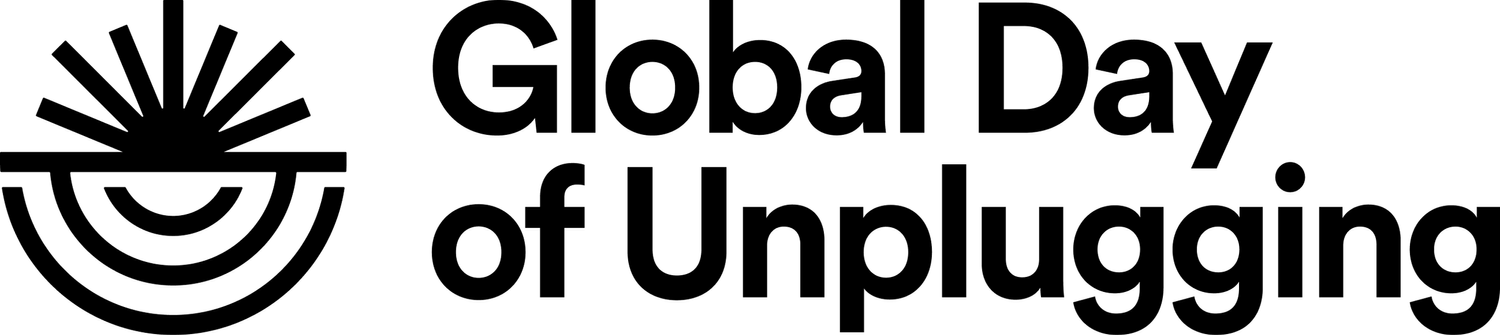Social Media Posters
To save an image on a computer:
Right-click on the image that you want to save on your computer.
Select and click “Save image as…”
Provide a name for the file (or leave the filename as is)
Choose a destination folder for your saved file (Optional)
Hit the Save button.
To save an image on your phone
Tap and hold on the image you want to save
Select “save image”
Find the photo in your phone’s photo gallery